How to Jailbreak iOS 8.1.2 Using TaiG 1.2 Update and download iOS 8.1.2 on PC
Posted in
No comments
Sunday, 22 February 2015 By Unknown
Jailbreak team TaiG have released their new jailbreak tool to iOS 8.1.2
jailbreak with TaiG 1.2.It's a untethered tool.Combined with more
efficiently.With this tool you can jailbreak your iDevice,iPhone,iPod
and also with iPad.Also it comes with the solved some bug fixes and
improvements.Jailbreak iOS 8.1.2 With TaiG 1.2 available through iTunes
and OTA over the air.
iPad 2,iPad 3 ,iPad 4 ,iPad air ,iPad air 2 ,iPad mini ,iPad mini 3
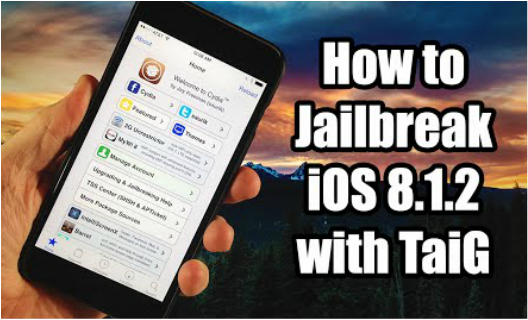
Supported Devices
iPhone 6,iPhone 6 Plus,iPhone 5 ,iPhone 5 ,iPhone 5c,iPhone 4siPad 2,iPad 3 ,iPad 4 ,iPad air ,iPad air 2 ,iPad mini ,iPad mini 3
iPod Touch 5
Warning!
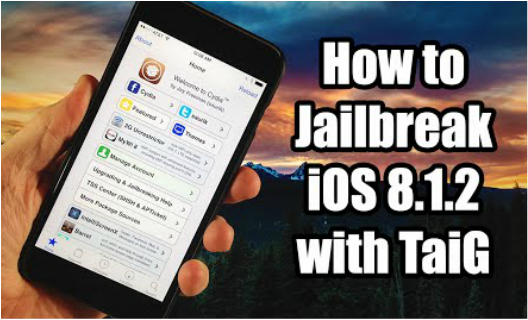
- Get Backup your Device.
- Turn off find my iPhone.
- Turn off lock screen code.
- Disable airplane mode.
- Follow this all the disable and enable things that you have to do before jailbreak.If you follow all this guidelines so you can successfully jailbreak your device as long as iPad 3.
How to Jailbreak iOS 8.1.2 Using TaiG 1.2
- Update and download iOS 8.1.2 on PC
- Connect Device to PC
- Extract and Run TaiG 1.2
- Then TaiG will detect your device,uncheck 3k assistant app install.
- Click green start button to Begin
- Wait Some moment to process.
- It's done.Launch cydia on iOS device
Related posts
Share this post








0 comments: