Galaxy Star Pro GT-S7262 Rot Way
Posted in Galaxy Star Pro GT-S7262 Rot Way
No comments
Monday, 16 June 2014 By Unknown
Samsung Galaxy Star pro is a budget android smartphone from Samsung with some decent specs considering the price tag, the device is coming with. It has got a 4 inch Display, 1GHz processor, 512MB RAM, 4GB internal storage and 2MP camera. It comes out of the box with Android 4.1.2 jellybean.
How to root Samsung Galaxy Star Pro GT-S7262
- NOTE: I am just sharing this method. Original method was posted by a member of XDA-developers and all the files are their property.
1. Odin
2. Recovery File(01) OR Recovery(02)
3. Superuser file
Unzip all files first.
Method:
1. Install kies Software from Samsung.
2. Make sure USB Debugging is enabled on your device.
3. Reboot in dwnload mode( press volume down+home+power button)
4. Open Odin.
5. Select recovery.md5 as PDA.
6. Uncheck Auto Reboot.
7. Press start.
8. "PASS" will appear on the top windows when process is finished.
9. Boot into recovery (press volume up+home+power button)
10. Now flash superuser.zip using CWM Recovery and you are good to go.
Original Thread. XDA forum
Related posts
Share this post





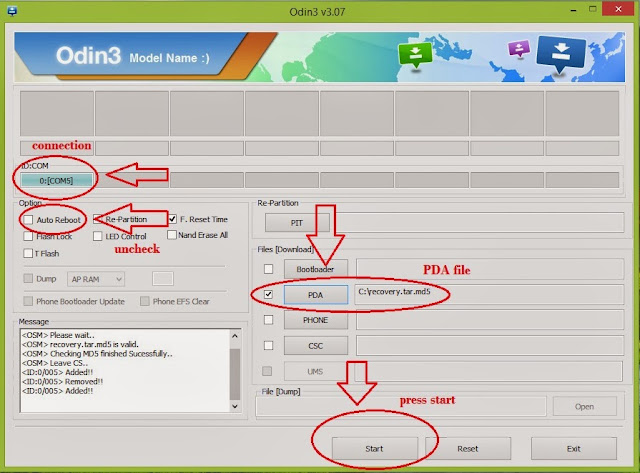




0 comments: