.S...Mobile S5570 (SC8810/6820) pattern lock
Posted in
No comments
Friday, 9 January 2015 By Unknown
Volcano Updated: 2014-12-16
Connecting...
Connection successful,connected state!
Version: V3.8
SN:127-212-015
Port:COM208
After format or Flash you have to press & hold power button for at least 1.30 mins.
Note for win7 users :
Start your Win 7 64bit with F8 key and choose 'Disable Driver Signature Enforcement'.
After that the spd drivers will have the ability to be loaded.
Available Ports:COM36 COM208
Internal version: SPRD3
Boot downloaded.
Start boot please wait a moment....
Spreadtrum Boot Block version 1.1
Boot downloaded.
CPU TYPE:SC8810/6820 [88100001]
Flash ID: 009800BA90557600
FLASH LEN:0x10000000
mtdparts=sprd-nand:256k(spl),768k(2ndbl),256k(params),512k(vmjal una),6m(modem),2816k(fixnv),2816k(backupfixnv),4m( dsp),3840k(runtimenv),6m(boot),6m(recovery),121m(s ystem),86m(userdata),7m(cache),256k(misc),512k(boo t_logo),512k(fastboot_logo),2816k(productinfo),512 k(kpanic),512k(simlock)
>>Analysis flash internal data fail.
How To remove pattern lock/or password.
You can remove Pattern by
Wipe , Format , CFT Calibration , Wipe in fast boot mood
For CFT calibration use these Settings
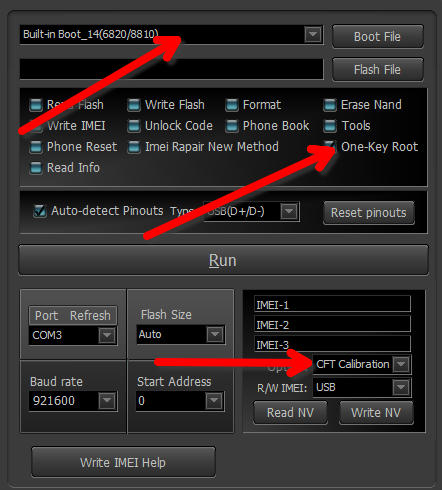
you can put your mobile in fast boot mood by holding volume down + power key press and hold until fast boot mood appears on mobile screen then insert usb cable go to Android tab Then fast boot mood then wipe .
if usb debug is on then insert usb cable and go to Android tab then ADB then Wipe .
Connecting...
Connection successful,connected state!
Version: V3.8
SN:127-212-015
Port:COM208
After format or Flash you have to press & hold power button for at least 1.30 mins.
Note for win7 users :
Start your Win 7 64bit with F8 key and choose 'Disable Driver Signature Enforcement'.
After that the spd drivers will have the ability to be loaded.
Available Ports:COM36 COM208
Internal version: SPRD3
Boot downloaded.
Start boot please wait a moment....
Spreadtrum Boot Block version 1.1
Boot downloaded.
CPU TYPE:SC8810/6820 [88100001]
Flash ID: 009800BA90557600
FLASH LEN:0x10000000
mtdparts=sprd-nand:256k(spl),768k(2ndbl),256k(params),512k(vmjal una),6m(modem),2816k(fixnv),2816k(backupfixnv),4m( dsp),3840k(runtimenv),6m(boot),6m(recovery),121m(s ystem),86m(userdata),7m(cache),256k(misc),512k(boo t_logo),512k(fastboot_logo),2816k(productinfo),512 k(kpanic),512k(simlock)
>>Analysis flash internal data fail.
How To remove pattern lock/or password.
You can remove Pattern by
Wipe , Format , CFT Calibration , Wipe in fast boot mood
For CFT calibration use these Settings
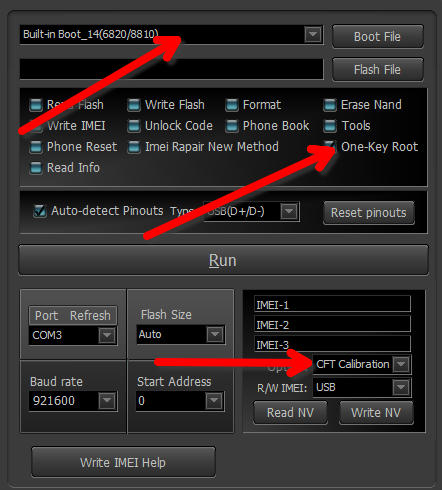
you can put your mobile in fast boot mood by holding volume down + power key press and hold until fast boot mood appears on mobile screen then insert usb cable go to Android tab Then fast boot mood then wipe .
if usb debug is on then insert usb cable and go to Android tab then ADB then Wipe .
Related posts
Share this post








0 comments: